You might have seen a file named - gradlew or gradlew.bat.
What is gradlew ?
It is gradle wrapper - that means that gradle is embedded inside this wrapper
It means that we don't need gradle to be installed in your machine.
So that's why we see that, initially it downloads the wrapper to your machine, which brings gradle along with it.
How to create a new project ?
Use the init command to create a new project using gradle
gradlew init- this will ask few questions like the following:type of project,
build script - whether groovy based or kotlin
build generation using APIs & behavior - you can skip for now
project name - it automatically selects the parent foldername
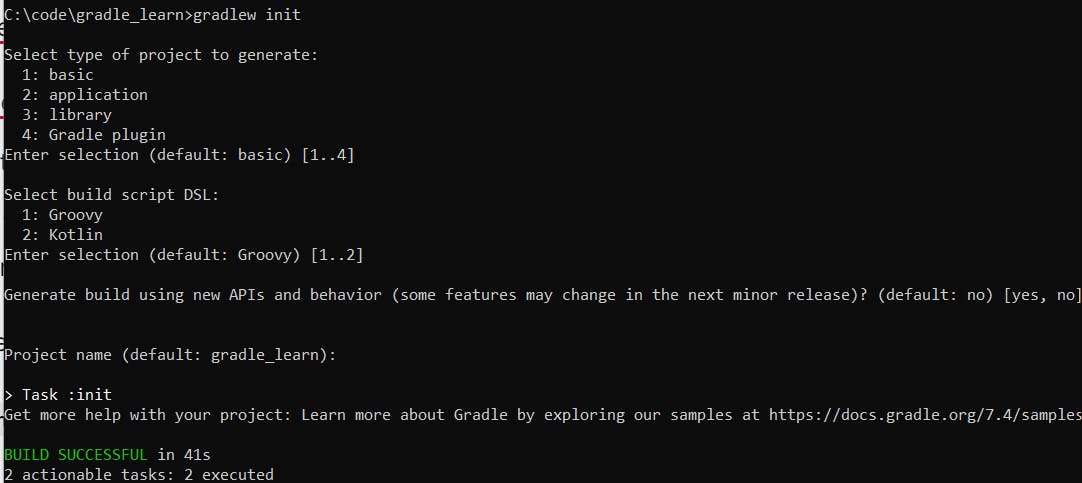
How does a new gradle project look like ?
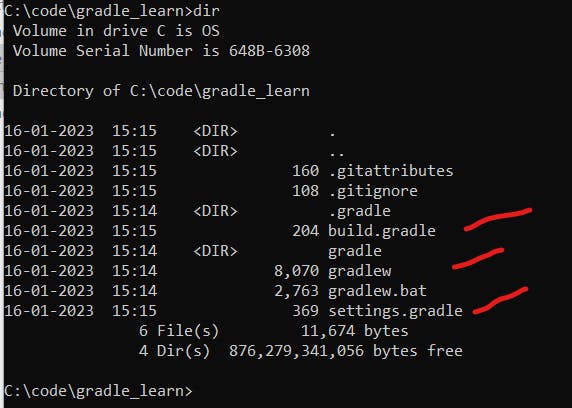
- Some files are created automatically such as settings.gradle, build.gradle , .gitignore etc
What is settings.gradle file ?
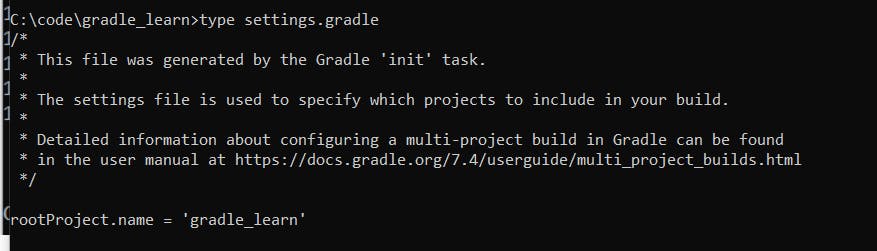
Settings file is to specify which projects are to be included in the gradle build.
If you see some popular gradle-based repositories such as ElasticSearch and look at its settings.gradle file, we can see that rootproject is mentioned and also multiple projects are mentioned.
How to add a task to gradle file ?
task copy(type:Copy, description:"Copying files"){
dependsOn(jar)
from "build"
into "dest"
}
You can define a task and can run that task.
gradlew copy
In the definition of your task, you are saying that copy is of type Copy ( which is a predefined task in gradle ) and you are assigning values to variables such as from and into. And also, there is a dependsOn() which indicates which task needs to be run before running this particular task. So jar is again another predefined task in gradle which builds the project and creates a jar inside build directory. So, today I have learnt gradle task. So, now I can look into the tasks and understand that it can be directly invoked from command line and imagine you have a java function and you can just invoke it from command line directly, ( need to see if arguments can be passed or not )

